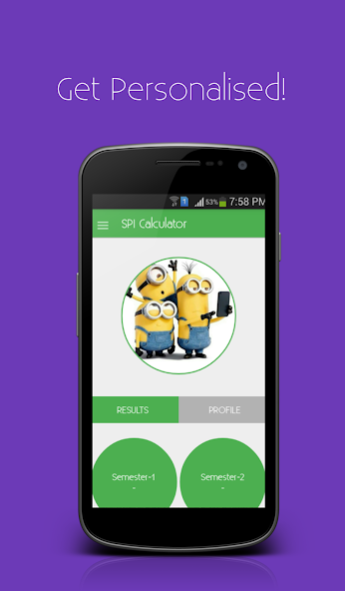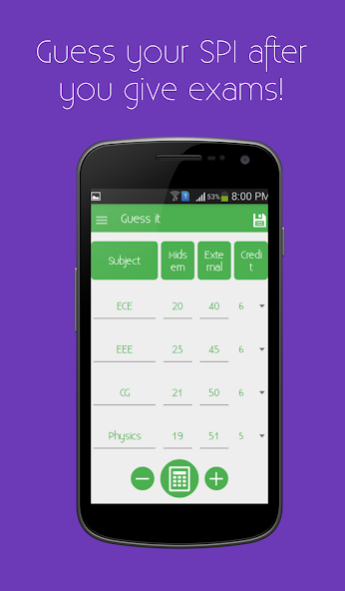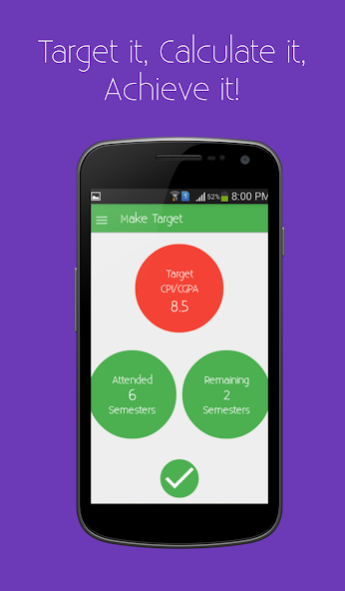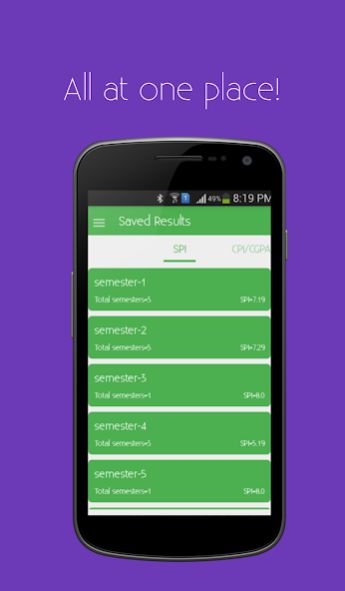SPI Calculator 2.0.2
Continue to app
Free Version
Publisher Description
Why this App?
★COMPACT SIZE: GTU SPI Calculator has very tine size of just 1MB which allows you to download fast and easily without any wait.
★GUESS YOUR SPI: Know your SPI even before the result is declared! Yeah, just enter your mid term examination marks(out of 30) and "ASSUMED" external marks(out of 70) and there you have your "PROBABLE SPI".
★ SPI/CPI/CGPA/PERCENTAGE: all at one place.
★ SAVE YOUR RESULTS: Save all type of results on your phone. Now you can track your old marksheets from your phone no need to take bundle of marksheets everywhere,
★SMOOTH AND RELIABLE: GTU SPI Calculator works fine with all the devices!! Gives equally smooth experience on all the android version and devices. This app is reliable as the formulation method is derived from most reliable sources, so don't bother about it.
★YOUR OWN SUBJECTS: With GTU SPI Calculator you can now add you very own SUBJECT names however it's optional and you can ignore it too. Check out the app for further details.
GET YOUR FINAL RESULT: Get your final result with GTU SPI Calculator that is CGPA on which bases the degrees are given.
★SIMPLICITY: GTU SPI Calculator follows Simplicity is the ultimate sophistication rule. No extra bundle of database, No loads! This app is made as simple as possible.
★DROP AND SELECT: Now no need to enter too much data for calculating your SPI. Simply drop and select is provided in this application.
About SPI Calculator
SPI Calculator is a free app for Android published in the Teaching & Training Tools list of apps, part of Education.
The company that develops SPI Calculator is Mr. Lazy. The latest version released by its developer is 2.0.2.
To install SPI Calculator on your Android device, just click the green Continue To App button above to start the installation process. The app is listed on our website since 2015-08-17 and was downloaded 24 times. We have already checked if the download link is safe, however for your own protection we recommend that you scan the downloaded app with your antivirus. Your antivirus may detect the SPI Calculator as malware as malware if the download link to spi.calc is broken.
How to install SPI Calculator on your Android device:
- Click on the Continue To App button on our website. This will redirect you to Google Play.
- Once the SPI Calculator is shown in the Google Play listing of your Android device, you can start its download and installation. Tap on the Install button located below the search bar and to the right of the app icon.
- A pop-up window with the permissions required by SPI Calculator will be shown. Click on Accept to continue the process.
- SPI Calculator will be downloaded onto your device, displaying a progress. Once the download completes, the installation will start and you'll get a notification after the installation is finished.